In the introductory part, we mentioned that one of the aspects why digital communication channels can be used is safety and protection. Despite the fact that every action on the Internet leaves a trace, with a little caution, a habit can be created that provides partial or complete anonymity in communication, whether it is direct or communication to a larger audience.
There are several aspects to look out for in order to function more safely, here we would emphasize safe direct communication, hacking (accessing) accounts, device theft, computer virus infections and cyber-attacks.
Keep in mind, safe communication always demands compromise between protection and comfort during use. Safety should always be a priority for those who are really under scrutiny or threat, it is not something you have to practice at every level. Of course, it starts with the devices you use, you have to make sure that they are not monitored from the very beginning, before you even take steps to protect your internet communication.
Secure device
If you are not sure if the computer you are using is safe, keep in mind that you can always use the TRAILS portable operating system, which can be used from USB or CD.
Once you are sure that the device is secure, you must consider the e-mail clients you use, how secure and protected they are and whether they have the option to use the so-called PGP encryption.
If you generally use a smartphone, at the very onset you should make sure that the number and the device are not connected to your personal data. Further, check which of the applications provide encrypted so-called end to end communication with the possibility of sending documents, photos, videos, etc.
If you need specific tools, feel free to check out: Thunderbird, OTR with Pidgin or Adium, Mailvelope for e-mail and Cryptocat.
Secure profiles and accounts
Do not use the same or similar passwords on different services, to make sure that no one can easily access your accounts. Create complicated, not too personal and logical passwords and change them from time to time.
If you have a problem accessing your account, check where you last logged in, whether you were the last to log in and start immediately by checking and changing passwords, etc. Stop all communication through that account, change passwords, check if there is any usage history, if so, review it and think about who and where could access it.
If you don’t have access to your accounts, immediately find the instructions from the service, through which you can report that your account has been hacked and what you need to write and submit as proof of account ownership, so that the service can verify you in a short time and restore your access to it. At the following links, you can find the procedures and forms: Google: Facebook Twitter
Stolen device
If your device (computer or phone) has been stolen or lost, immediately try to remember to which accounts and services it had access. Change the passwords of those services immediately. The next step is to activate a two-step verification process when logging in to your accounts. If you have activated the possibility of tracking and blocking the device itself, activate it and try to report it to the police, which would help them find the device.